The Katana amps - both Series 1 and Katana MkII - provide around 25 different pre-amp models, many of which are not ordinarily accessible. KatanaMan Pro gives you access to these pre-amp models. This article explains more about the pre-amp models and how to use them.
At their core, the Katana amps use a cut-down version of the firmware used in the Boss™ GT-100 Effects Processor. The Katana shares most of the effects first released in the GT-100, and also the pre-amp models too. However, most of these pre-amp models are not made available to Katana users - not via the amp's 'Amp Type' knob, nor through the Boss BTS™ software. However, KatanaMan Pro makes accessing these pre-amp models easy using the PreAmp button/screen.
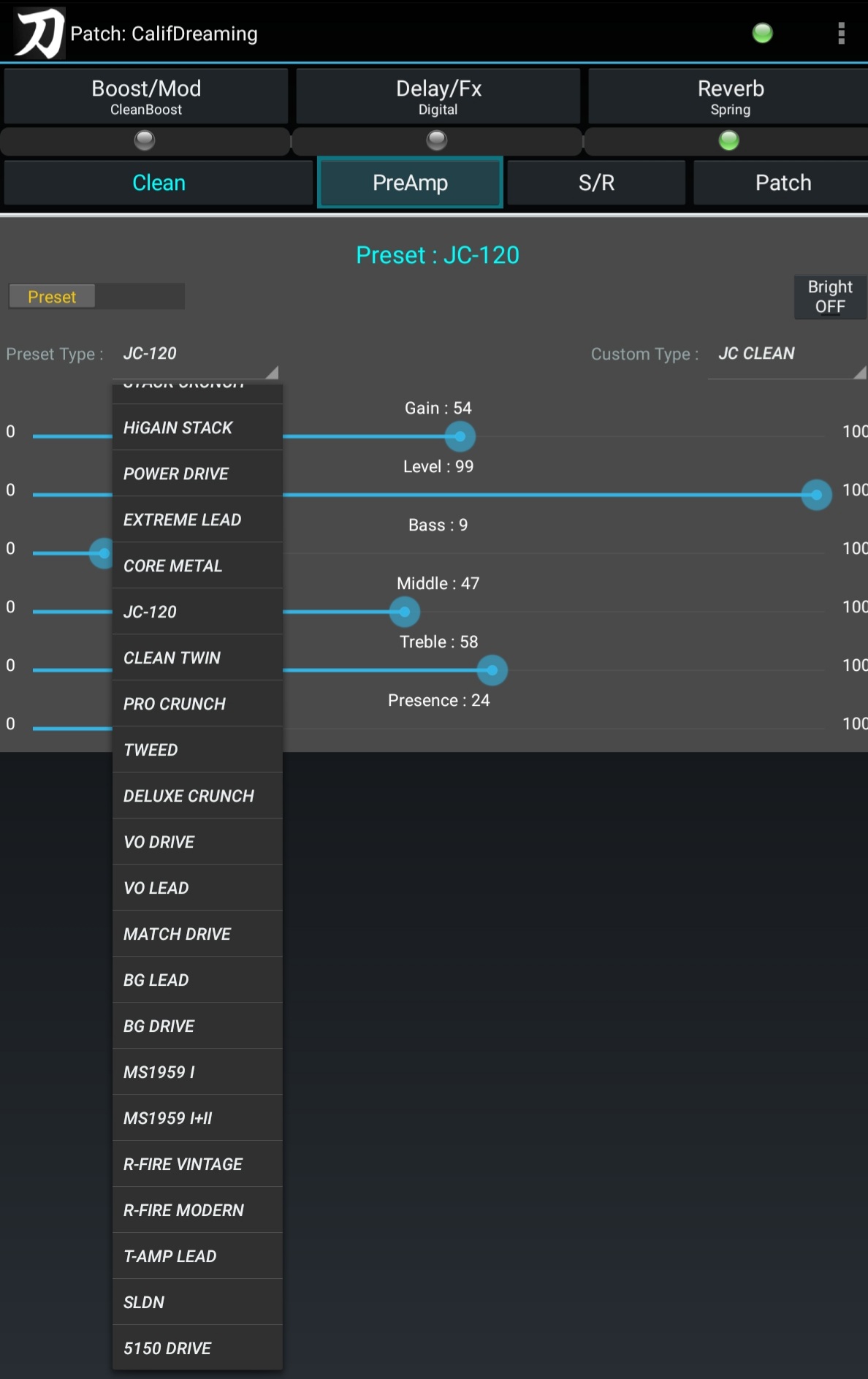
The PreAmp sceen presents a drop down list of all of the available 'Preset' PreAmp models. Just tap on the the preset name to use that amp model.
Relationship between 'Amp Type' knob amps and the 'Presets'
The Katana amp has an 'Amp Type' knob with 5 options - Acoustic, Clean, Crunch, Lead, & Brown. Each of these amp types actually map onto one of the pre-amp Presets. So the knob gives access to a subset of the complete set of pre-amp models. The Katana MkII amp has a 'Variation' option/button which modifies the underlying pre-amp preset which the physical knob selects - thereby doubling the number of presets which can be selected to 10 of the 25 or so.
When you use the KatanaMan Pro PreAmp screen, if you turn the physical 'Amp Type' knob, the app will show which of the underlying pre-amp models is actually being used.
'Bright' Switch
Some of the pre-amp models have a 'Bright' option, which brightens, or adds some 'top end' to the overall sound. When a preset is selected which supports the 'Bright' feature - KatanaMan Pro will show a 'Bright' button in the top right hand corner of the window. You can tap on this to enable/disable the bright feature of the amp.
Custom Amp Models
The Katana Series 1 amps have more pre-amp Presets available than the MkII amps. One of the pre-amp Presets is called 'Custom', and this opens the ability to create a user customised pre-amp model based on a subset of the total pre-amp models.
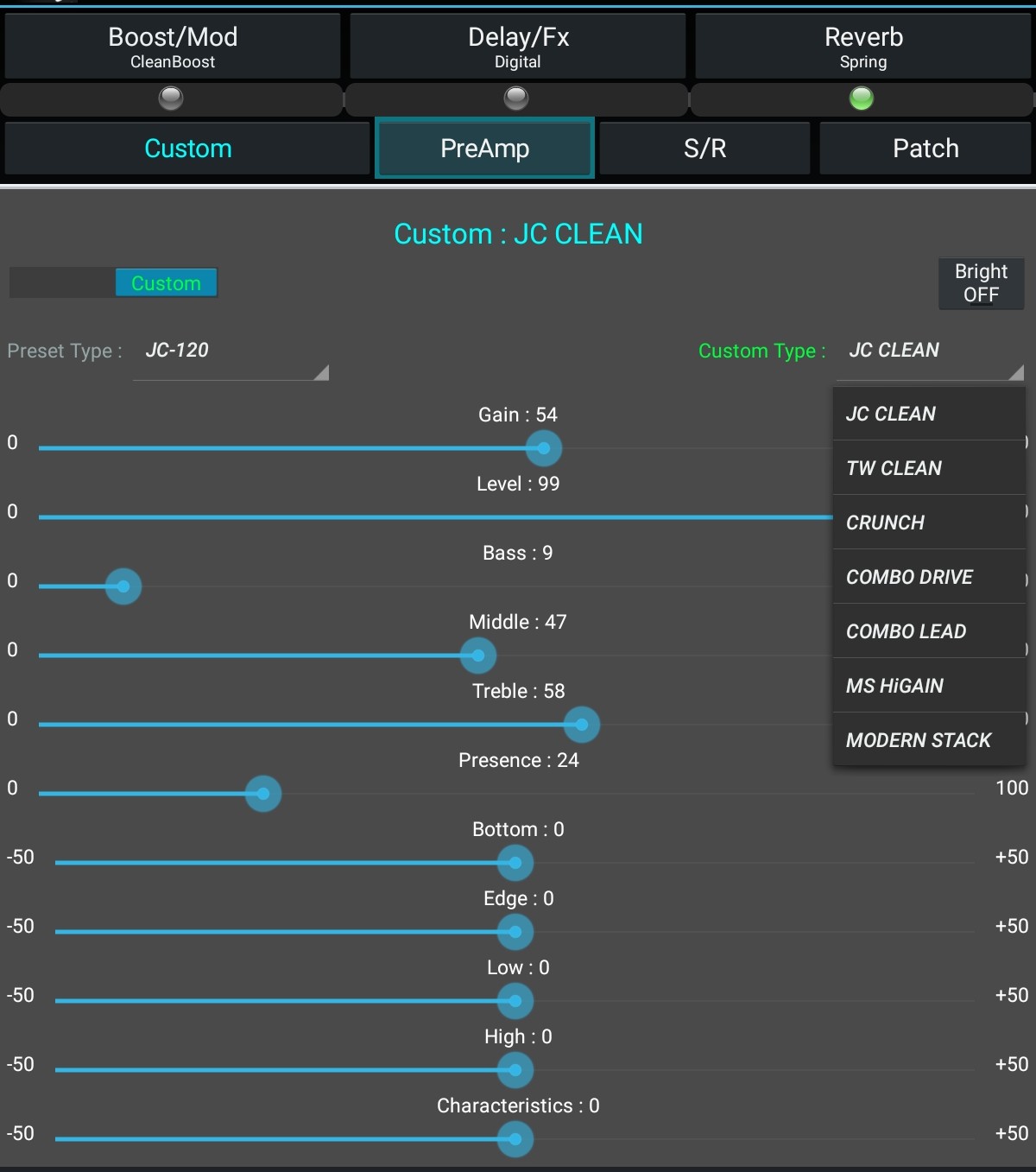
In KatanaMan Pro, on the PreAmp screen when using a Series 1 amp, there is a switch which selects between 'Preset' (the regular 25 pre-amp models), and 'Custom'. When 'Custom' is selected, a 'Custom Type' drop down menu is available. This shows the 7 'base' pre-amp models that the Katana has available to customise. The window also shows the additional 5 controls (sliders) available to you to create your unique custom pre-amp sound.
KatanaMan Pro will save these custom option parameters in your KatanaMan patch file (not TSL), for future re-use.
Caveat
Many of the range of pre-amp models made available through KatanaMan Pro are not officially supported by Boss™. Indeed the 'Custom' type that exists in the Series 1 amp firmware, was removed from the Katana MkII amp firmware. Therefore, there is no guarantee that these pre-amp models will always be available. However EatonPlan will endeavour to always provide access to those useful features which remain available in the amp.
