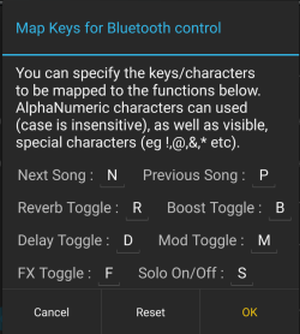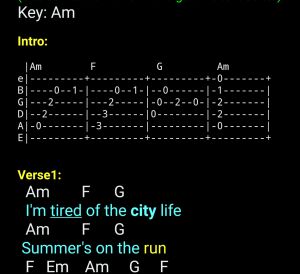Bluetooth connection to Boss Devices
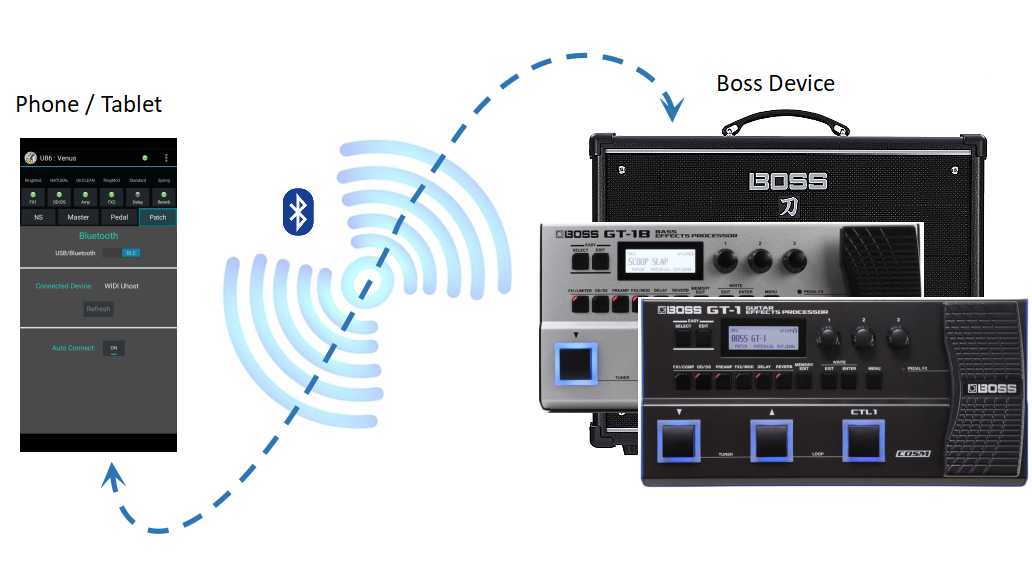
Bluetooth support is now available in KatanaMan and GT1Man, and GT1BassMan. This enables connection to the Boss device without requiring a USB connection to your phone/tablet. The connection relies on the use of a compatible MIDI/USB adapter.
The CME WIDI Uhost product has been validated for this purpose. You can find the CME Uhost here:
https://www.cme-pro.com/product-category/ble-midi/widi-uhost/
The XSONIC Airstep Kat pedal has been validated for use with KatanaMan Pro and the Katana range of amps. You can find the Airstep Kat here:
https://xsonicaudio.com/pages/airstepkatedition
Details on how to set up a Bluetooth connection can be found here : How to use Bluetooth to connect to Boss Katana or GT devices