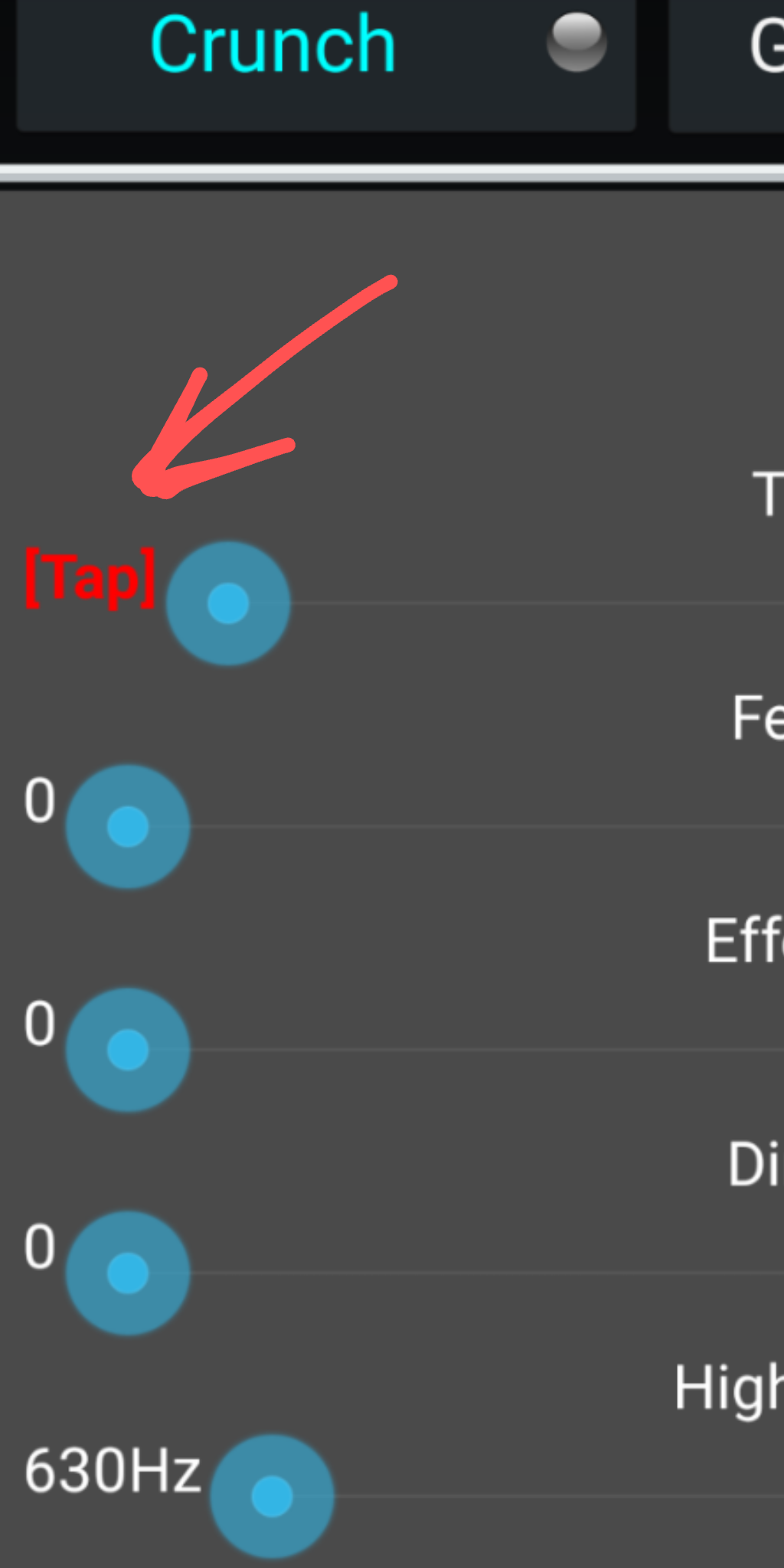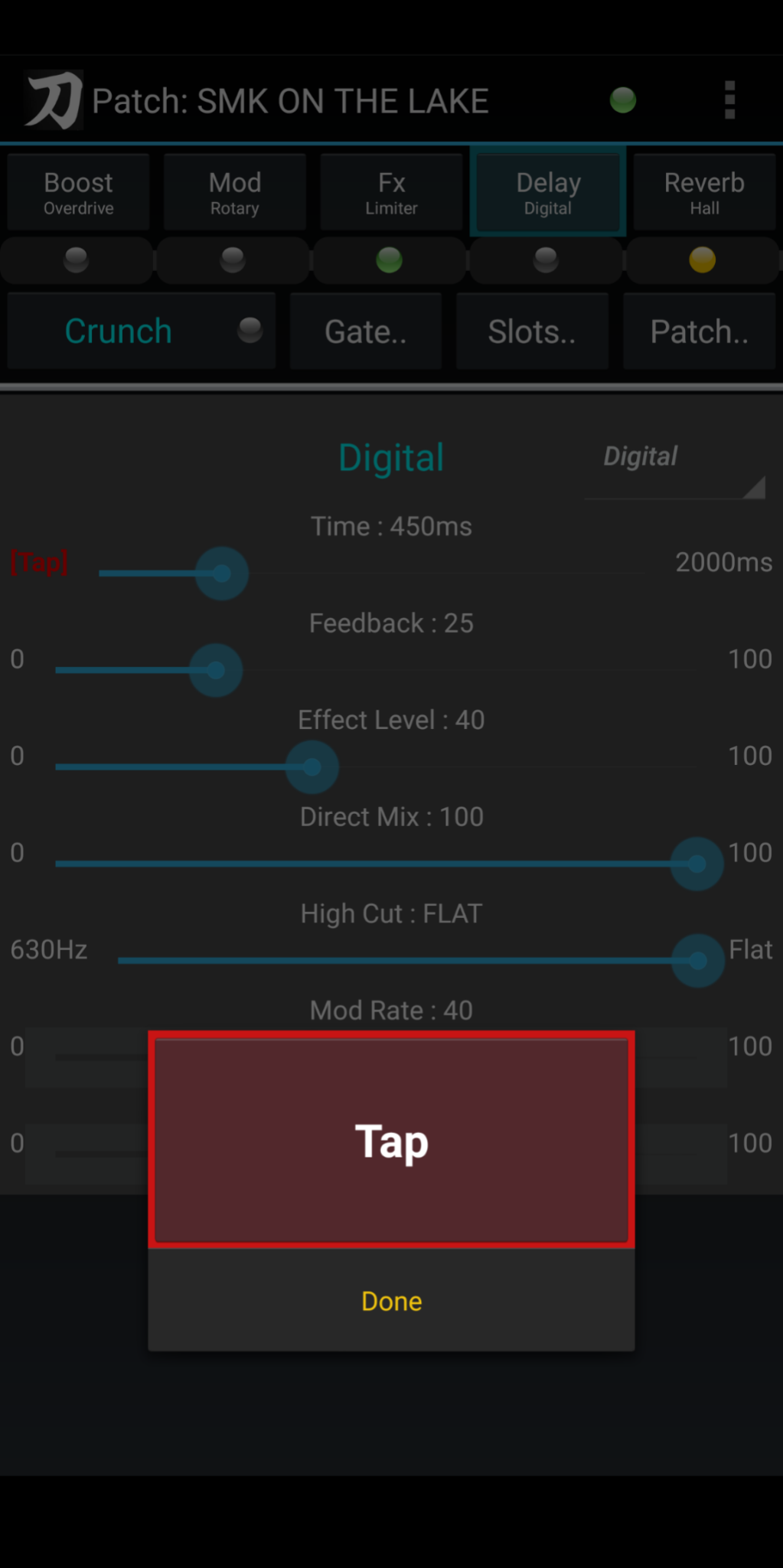The 'Delay' effect 'Time' slider now has a '[Tap]' control on the far left. Tap this to bring up the 'Tap Tempo' button. This on-screen button replicates the functionality of the physical 'Tap' button on the amp. By tapping in time with the beat of your song, you can set the delay time to match.
By default the button 'smooths' the tap interval (by using a 3-sample rolling average), however, if you prefer, long-press the 'Tap' button, and then the delay time is set to precisely the interval you tap - on each tap.