A file BackUp & Restore utility has been added to KatanaMan Pro and GT1Man as a standard feature.
This provides a means to make a secure copy of your installation, which can then be restored onto the same, or another device.
This provides protection against inadvertent data loss or device loss, and the ability to reinstall an existing installation onto a new device.
| BackUp Mode | Restore Mode |
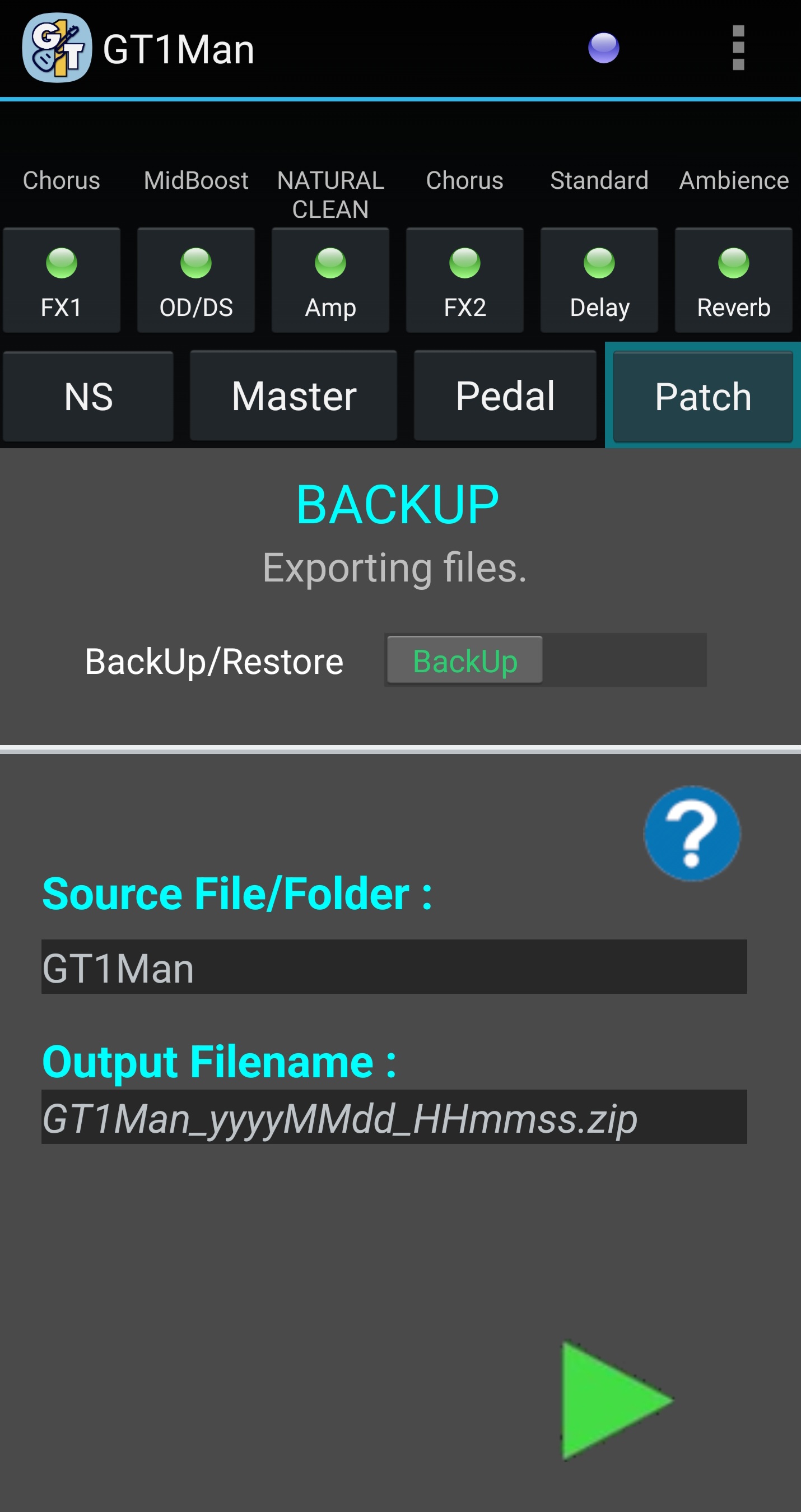 |
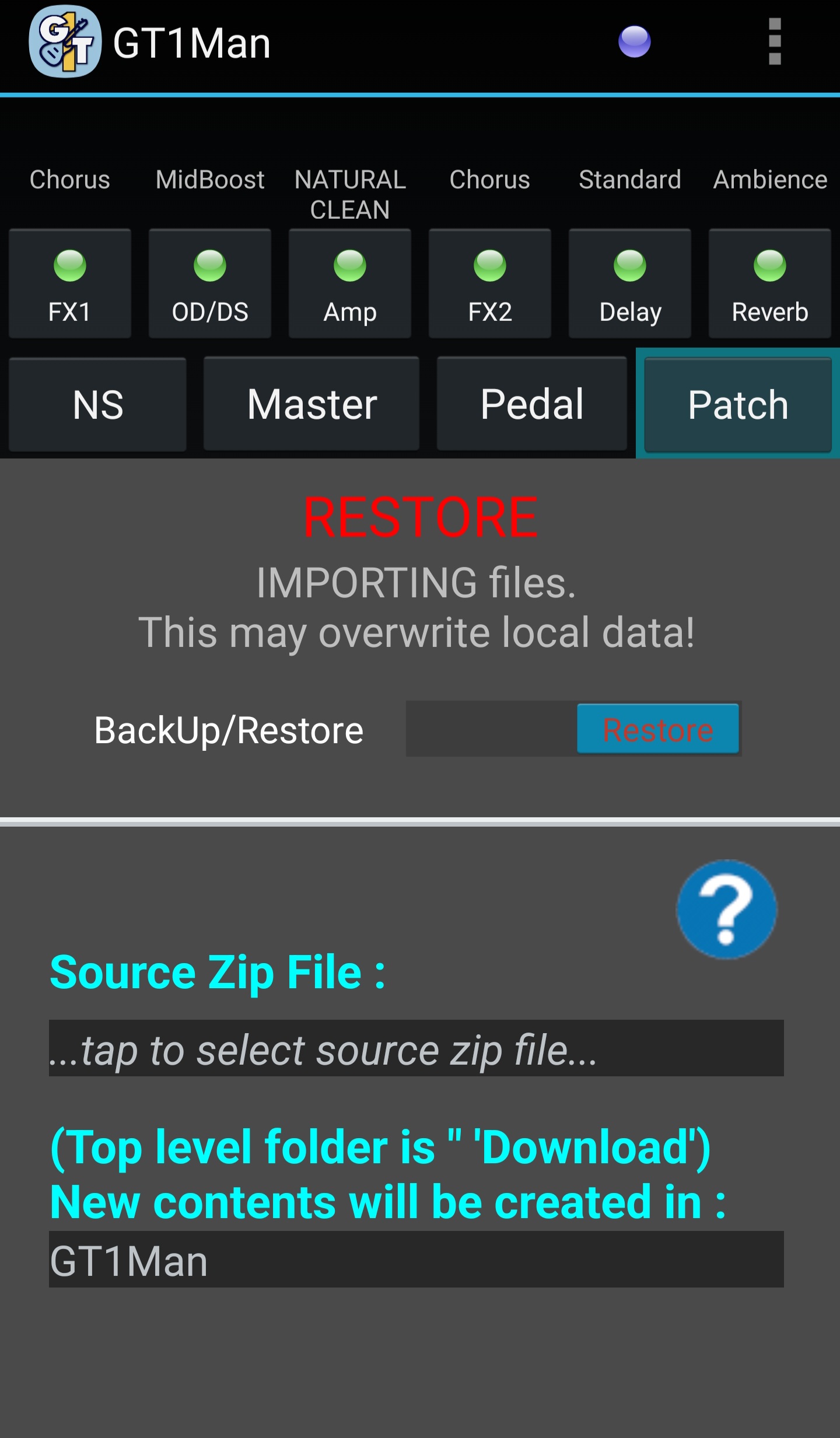 |
The 'BackUp' utility creates a complete, compressed (ZIP) archive of your entire KatanaMan or GT1Man installation - including all patch files, set lists, song notes etc. The utility then facilitates the moving of this zip archive file to a 'safe' folder of your choosing. It is recommended to use cloud storage (eg Google Drive) as the 'safe' folder.
The 'Restore' utility enables you to select a previously created zip archive file (eg from Google Drive), and will download and unpack the file, and restore the contents. You can choose to restore over the top of an existing installation (thereby completely overwriting the existing data with the restored data), or restore to a new folder.
