A full featured SetList Editor (SLE) has been added as a standard feature for KatanaMan Pro and GT1Man.
The SLE enables you to create 'performance order' set lists, using drag-and-drop functionality to add, remove and re-order your songs. When you save your set list, it is the immedialtely available in the 'Patch' view, saved in the 'SetLists' folder.
Tapping on a song in the 'live' setlist quickly loads the associated patch file into the Boss Katana or GT-1.
| SetList Editor view | 'Live' view |
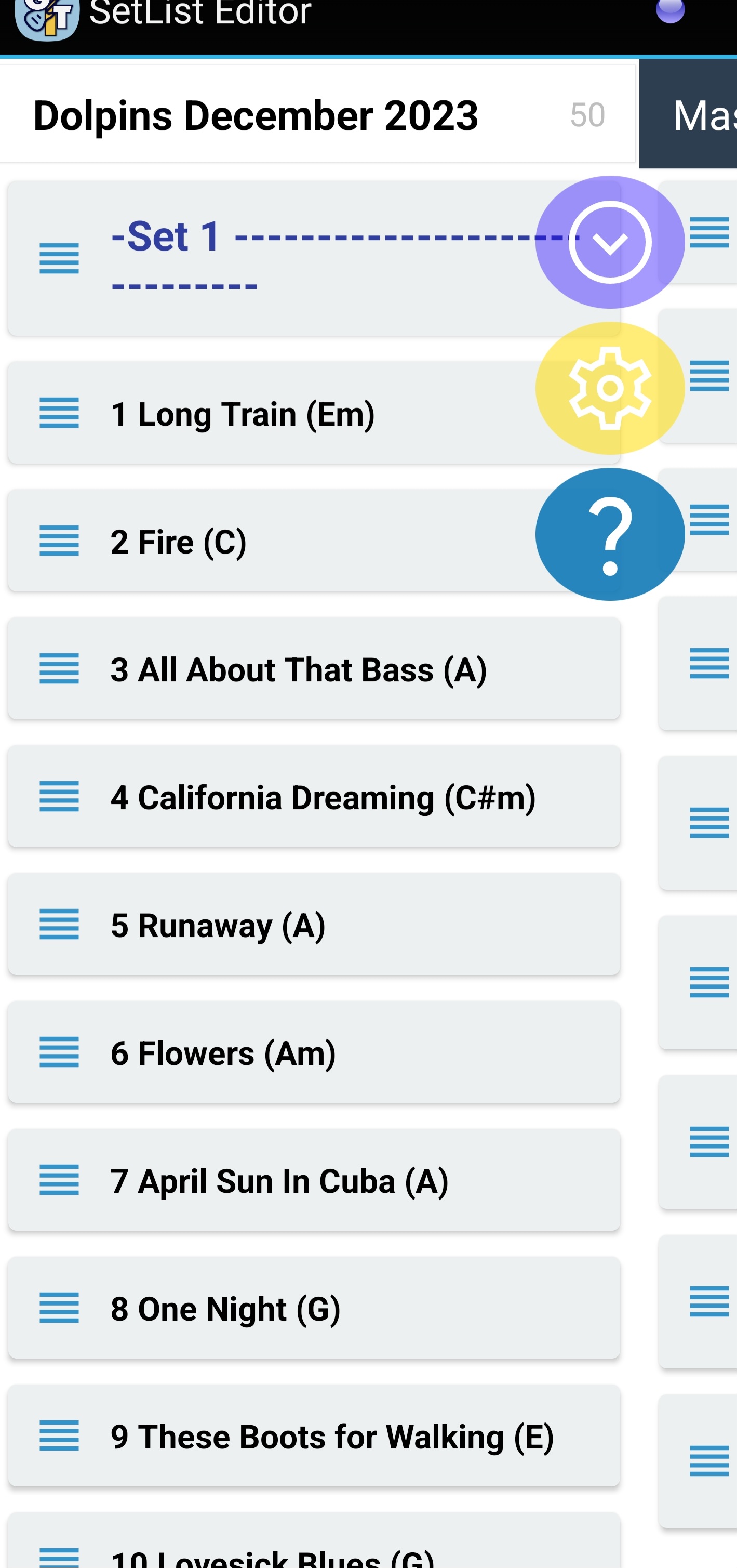 |
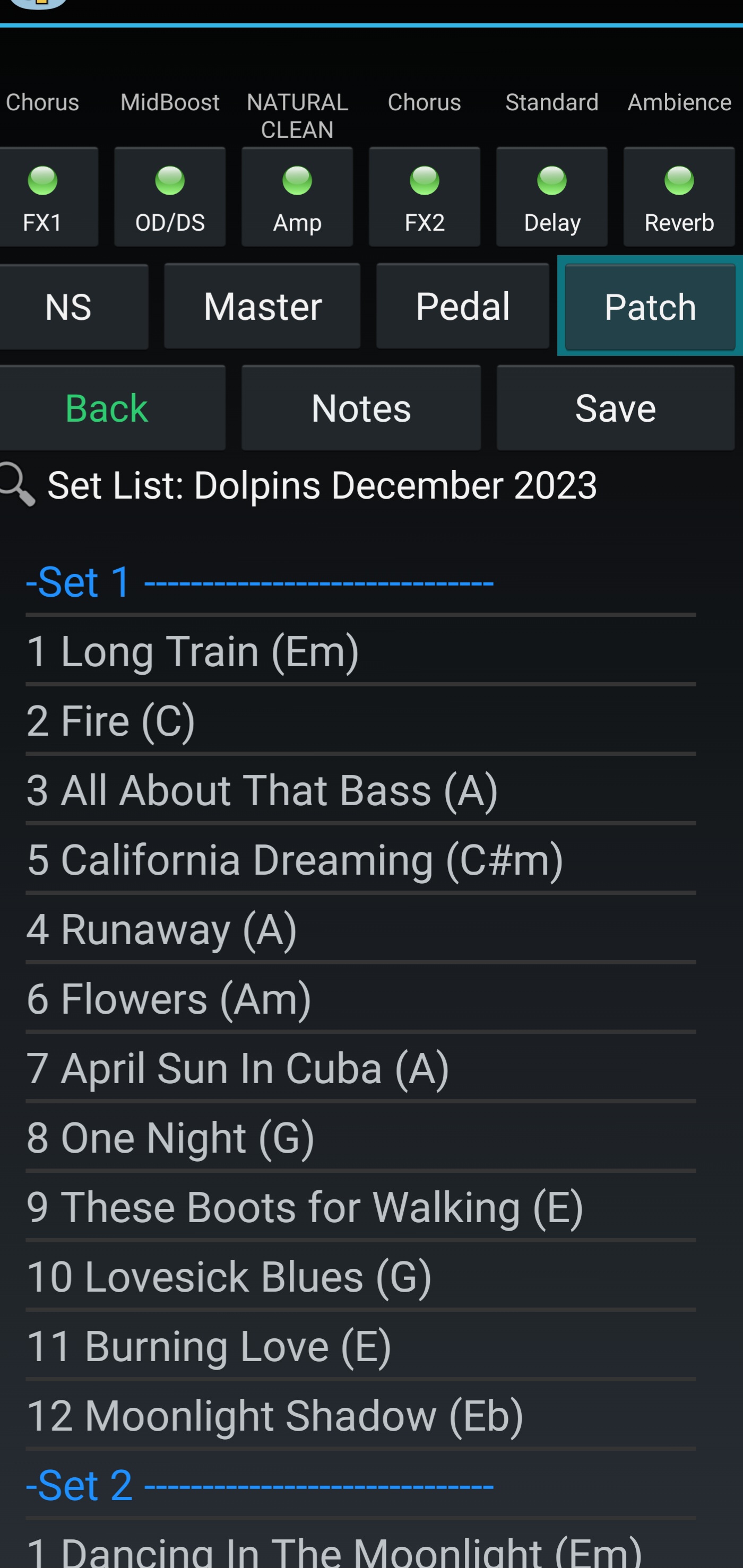 |
The SetList Editor uses a minimal set of context sensitive 'buttons' to provide access to all actions and options. It also includes a comprehensive help system, with step-by-step instructions on how to quickly create your first set list.
